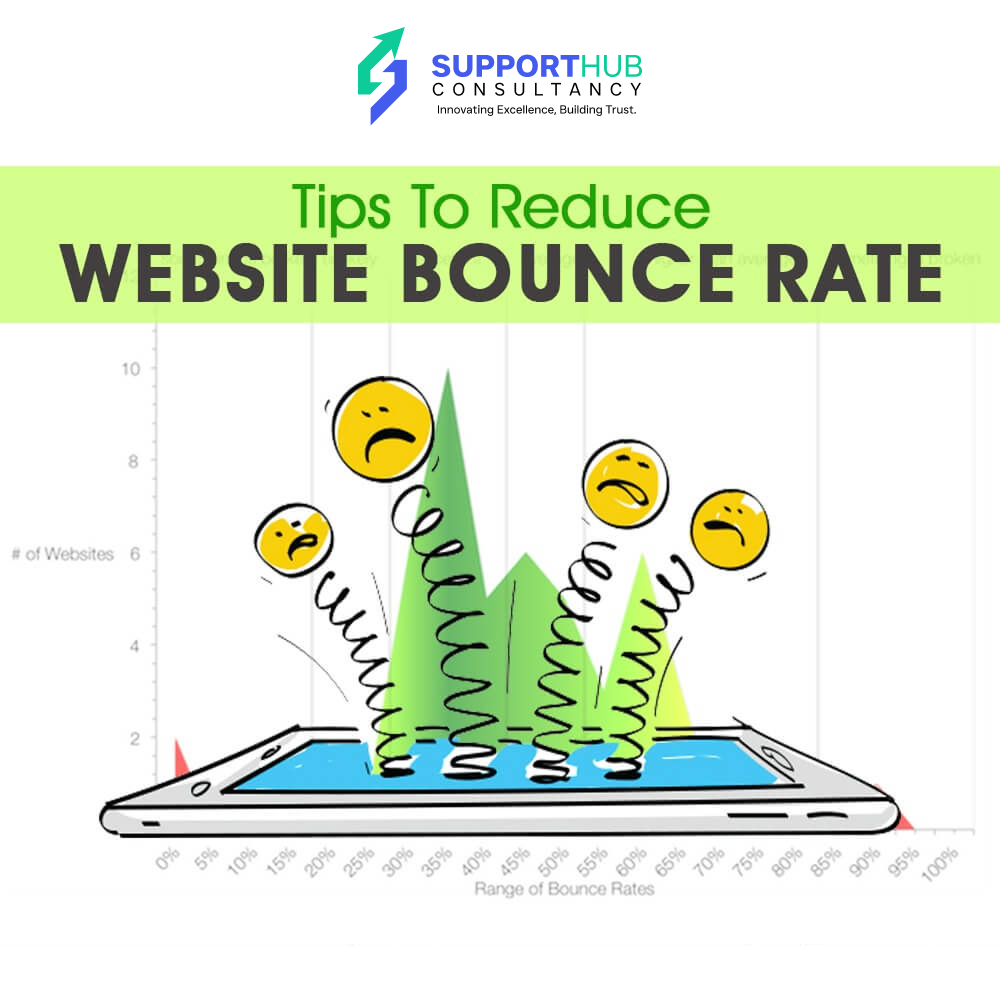
How To Reduce Websites Bounce Rate
High bounce rate directly affects the conversion rate of your website. At the end, if the website visitors leaves your site even before you have a chance to convert them into customers, affects your business growth. A higher website bounce rate indicates that the visitor is either confused or unsatisfied by your website. Fortunately,there are methods to reduce the website bounce rate. Here I have listed a few of them
1. Keep an eye on page load time-
When a user has to wait for more than 3 seconds for a page to load, it creates a poor user experience. Even if you have a highly valuable content it is of no use if the visitor is not able to see it immediately. Page load time matters more on mobile devices, because visitors become frustrated with slow load times hence, increasing the bounce rate.
2. Work on better design-
Better website design develops trust within the website visitors. If your site is not easy to navigate or difficult to trust, the visitors won't spent more time on it. We should provide easy user experience by aesthetically pleasing, functional, intuitive & easy to navigate website design.
3. Readable content-
Website should consist of well formatted and well organised text, that will be easy to read. Instead of large chunks of text one must have small blocks of text, including bullet points, infographics and video content. This type of content will be easier to digest & be more prone to read.
4. Keep mobile in your mind-
Mobile users are less patient as compared with desktop users. Make your website responsive to provide a better user experience to the mobile users.
5. Include relevant keywords-
Use only those keywords which are relevant or applicable to your business or content. If your website is ranking for a particular keyword, but the content is not about the same keyword, then the user will bounce from your website. This can also decrease trust.
6. Avoid pop-ups-
Users find invasive popups irritating and frustrating and disrupts the positive user experience on the website.
7. Proper call to action-
Call to action should be easily located within the first few seconds of being on a page. The colors, fonts, verbiage, etc. make an impact on clicking decision of the visitor so, one must consider all these things.
8.Avoid broken links-
Broken links often create poor user experience, making user dissatisfied and frustrated.
9.Work On Internal Linking-
Internal links engage your visitors for a long time. Internal linking helps users to easily navigate to the section of a website which they are looking for, and keep their overall user experience satisfactory.
Don't lose valuable visitors to your website. Optimize your websites user experience to reduce the bounce rate. Remember: the more time your visitors spend on the website, the more are the chances of making a purchase or convert on an offer.
